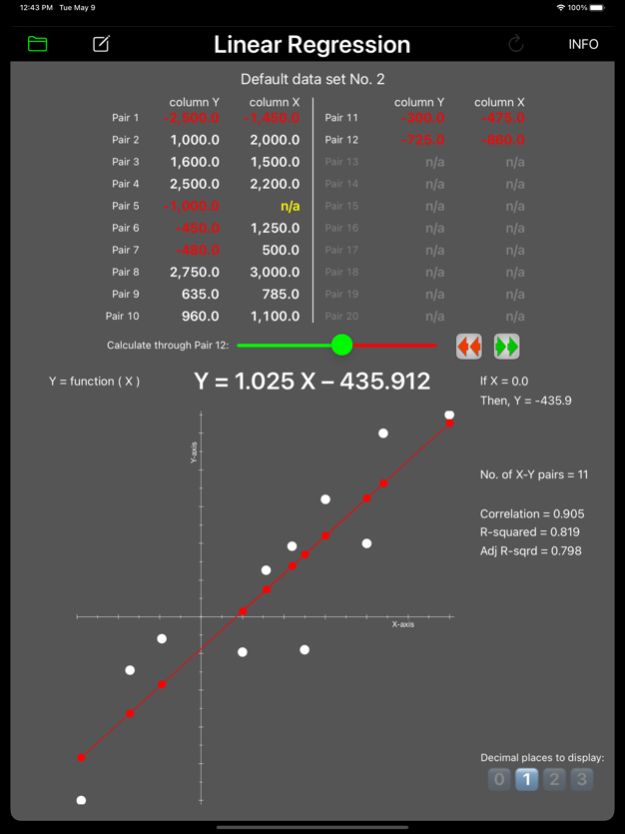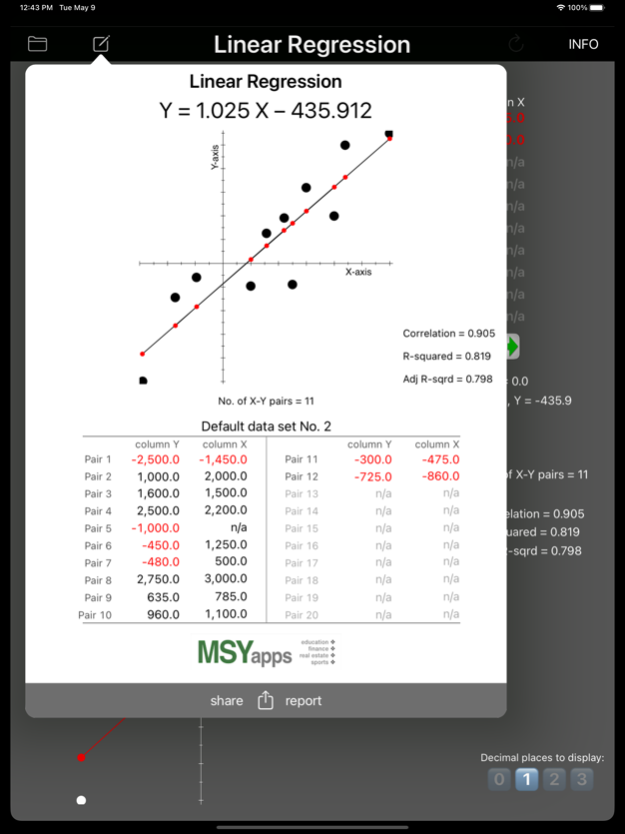Quick Linear Regression 8.2.1
Continue to app
Paid Version
Publisher Description
In statistics, linear regression is a technique for estimating the relationship between an independent variable, X, and its scalar result, the dependent variable, Y, derived from a series of X-Y relationships.
The computational routine involves trying to fit a straight line between a scatter plot of X-Y coordinates such that the sum of the squared differences between each dependent outcome, Yi, and the line computed at each Xi is minimized. This is the so-called "ordinary least squares (OLS)" estimator.
R-squared, often called the "coefficient of determination," expresses the "goodness of fit" of the line to the scatter plot. It ranges from 0, no fit whatever, to 1, which is a perfect relationship where all the points in the plot fit along the straight line.
The iPad version allows you to add, retrieve, reorder, or delete data sets. It also permits emailing, text messaging, and printing of a PDF report. Also, changing the form of the regression equation from Y = function(X) to X = function(Y) is allowed along with estimation of the dependent variable amount from a user-specified independent variable amount.
Aug 13, 2023
Version 8.2.1
- Fixed bug that prevented app output from being shared from the iPad.
About Quick Linear Regression
Quick Linear Regression is a paid app for iOS published in the Kids list of apps, part of Education.
The company that develops Quick Linear Regression is MSYapps. The latest version released by its developer is 8.2.1.
To install Quick Linear Regression on your iOS device, just click the green Continue To App button above to start the installation process. The app is listed on our website since 2023-08-13 and was downloaded 0 times. We have already checked if the download link is safe, however for your own protection we recommend that you scan the downloaded app with your antivirus. Your antivirus may detect the Quick Linear Regression as malware if the download link is broken.
How to install Quick Linear Regression on your iOS device:
- Click on the Continue To App button on our website. This will redirect you to the App Store.
- Once the Quick Linear Regression is shown in the iTunes listing of your iOS device, you can start its download and installation. Tap on the GET button to the right of the app to start downloading it.
- If you are not logged-in the iOS appstore app, you'll be prompted for your your Apple ID and/or password.
- After Quick Linear Regression is downloaded, you'll see an INSTALL button to the right. Tap on it to start the actual installation of the iOS app.
- Once installation is finished you can tap on the OPEN button to start it. Its icon will also be added to your device home screen.